The ATmega32u4 and Arduino IDE: A Revelation with a Touch of Purgatory.
Table of Contents
Genesis
Back in 2018, I was looking for a way to emulate a keyboard. At the time, I was building a photo booth for my wedding and needed keyboard inputs for a program I had downloaded from GitHub. Today, I find myself facing a similar challenge – this time for a work project. You can find details here: Digital Wheel of Fortune: Fun Gimmick for Tourism Pastoral Events.
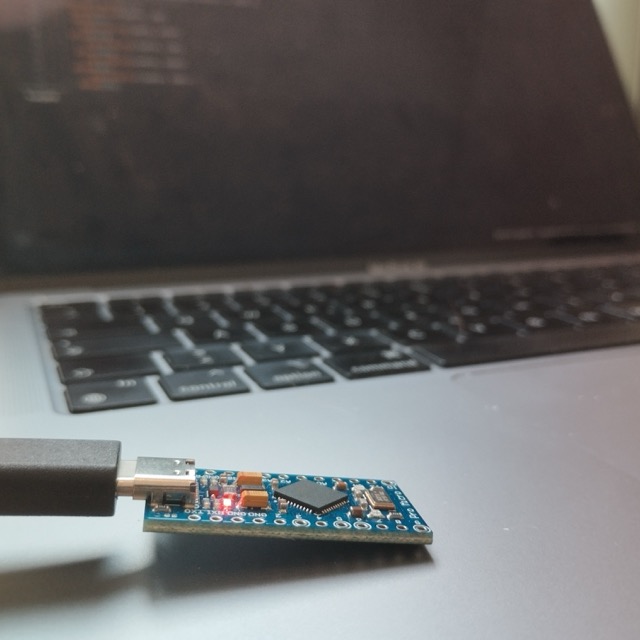
Installation and Setup - The Path Through Purgatory
Arduino IDE
The simplest method for programming the chip is the Arduino IDE. It can be easily downloaded and installed.
Configuring the ATmega32u4
After installation, navigate to Preferences and add the following link under Additional Board Manager URLs:
https://raw.githubusercontent.com/sparkfun/Arduino_Boards/main/IDE_Board_Manager/package_sparkfun_index.json
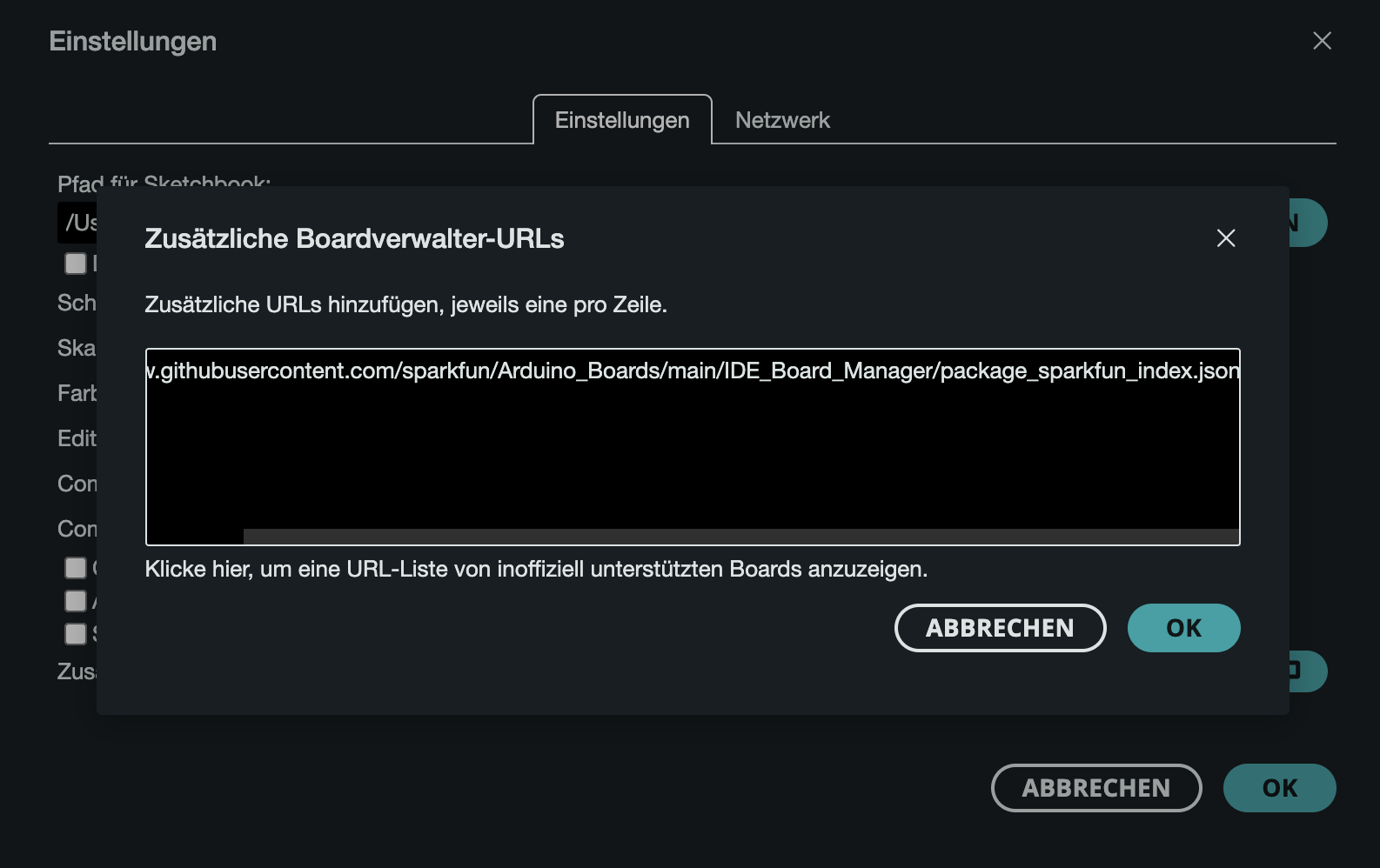
Then, select the appropriate board under Tools – in this case, the Sparkfun Pro Micro. It's also crucial to select the correct processor based on the operating voltage. The programmer should also match the chip. The board connects via USB (in my case USB-C) and should be recognized immediately.
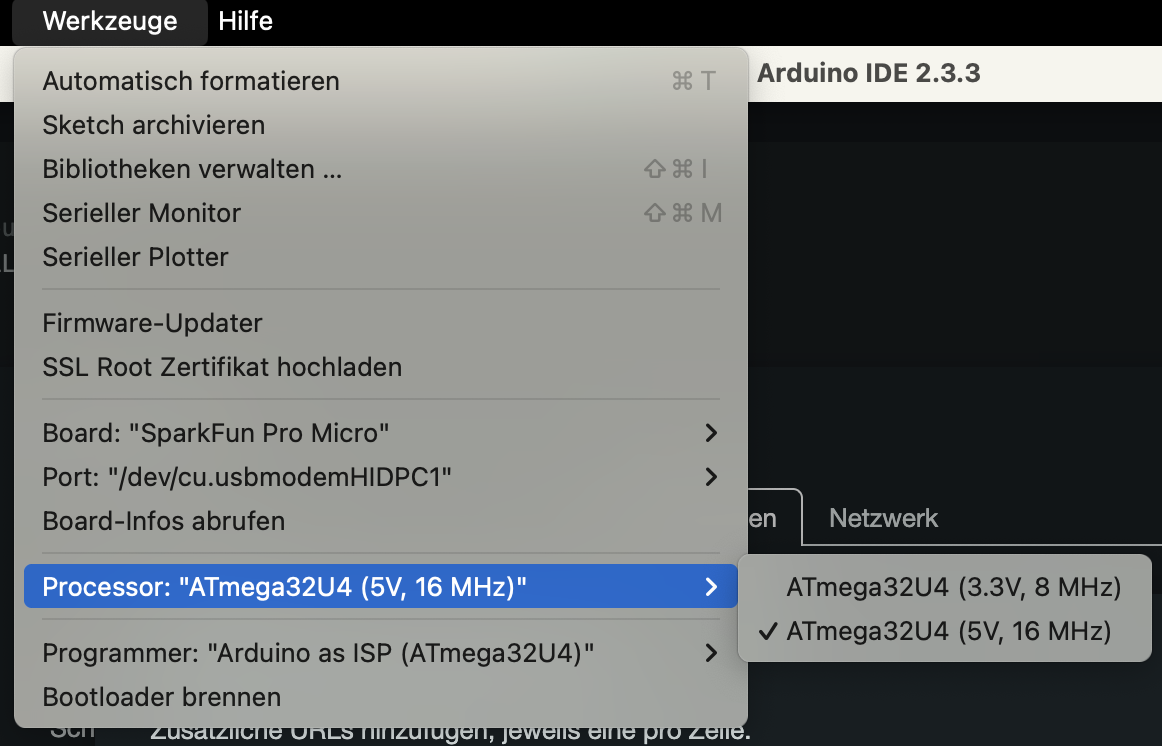
If you select the wrong processor and upload a file, the chip can become non-functional. In this case, the bootloader must be reflashed:
- Select the correct processor
- Enter bootloader mode (quickly connect the
RST&GNDpins twice in succession) - Upload the file within 8 seconds after reset (best to prepare the upload first and then enter bootloader mode)
- Repeat if error messages occur
- Successful upload is confirmed with the message
avrdude done. Thank you.
After surviving the processor purgatory, the actual programming can begin.
The Revelation: Programming the Chip
For testing, the Blink example under File > Examples > 01.Basics > Blink is ideal. Even though this didn't work as expected in my case, the successful upload showed that basic communication with the board was working. For keyboard inputs, you'll need the Keyboard library, which can be installed via Sketch > Include Library. You can find a working code example in the linked article.
Conclusion
The ATmega32u4 proves to be a true revelation in the world of microcontrollers. Once you've passed through the initial purgatory of configuration, it offers both experienced Arduino developers and beginners an excellent path to microcontroller programming, thanks to its compact size and the extensive collection of examples in the IDE.